Session 11
- Multimedia and Video
 |
Let's begin by signing on to My UEN ...... |
 |
|
|

Activity 1: SURWEB
Navigate to "My UEN" and
then to Pioneer Library. Within Pioneer Library select
SURWEB. We will begin by reviewing the
Virtual Tour
explaining the features of SURWEB that you read before class.
-
Create a practice customized media
show using the ideas and links you brought to class and link it to
your My UEN page.
-
With others in the group
you usually work with, be prepared to participate in a large group
discussion re: SURWEB.
-
What are the differences
between a quick and a customized media show?
-
What options exist to
publish a customized media show?
-
What are the general
features of the "SURWEB" site? Which ones would you use, not
use, and why? (Consider both the intended uses and creative uses of
SURWEB).
Activity 2:
Digital Curriculum (
( (updated
after class) (updated
after class)
What is the Digital
Curriculum?
-
Searching for videos
(UEN documentation,
pp. 23-26). You need not read this, but here is the
complete documentation for your reference.
-
Embedding a video clip in
a PowerPoint presentation.
-
With others in the group
you usually work with, be prepared to participate in a large group
discussion re: the Digital Curriculum.
-
Are videos available in
your teaching specialties?
-
What are the
advantages/disadvantages of this option over other options you have
available to display video?
-
Would you choose to use this resource, if so how?
Activity 3: My Edesk (If time permits)
 Read
handout for next week. Read
handout for next week.
If time permits, we
will also explore My Edesk (a new service in beta version from
UEN)
http://www.myedesk.org/refdesk.aspx. Explore this site
and its tutorial and be prepared to participate in a class
discussion regarding how you might use this site in your
teaching.
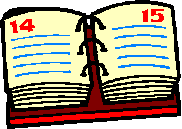 Review of Assignments for Next Session
Review of Assignments for Next Session
|


|