Session 1
- Overview & CourseCompass.Com
 |
Let's begin by signing on to our course website and My UEN
...... |
 |
|
|
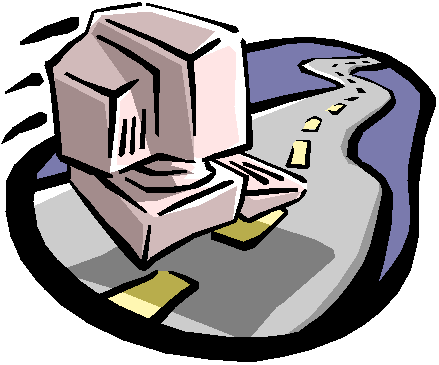
Activity 1- Register & Explore CourseCompass.com
- Read about our "Course WWW Site" (see Course
WWW Site on left navigation bar)
- Register for CourseCompass.com at
http://students.pearsoned.com/ using the access code your
purchased at the bookstore, or if you don't have one yet either
purchase one online using a credit card, or watch
someone else register and then complete your registration
outside of class (A guest pass is available to
complete the other activities for this first session).
- While signed on to CourseCompass.com:
- Send a test e-mail to me via
CourseCompass and send a copy to yourself (under the
Communication tab)
- Respond to the practice discussion forum question (under the
Communication tab).
-
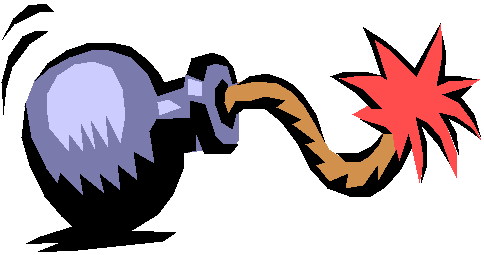 Common Error in Using the Discussion Forum -- You may
"preview" your response but be careful to use the "back"
button in the gray area next to "preview" and
NOT the back button in your
browser, or your answer will not appear.
Make sure you select "submit" to post your
final answer. You may also "copy and paste" your answers into
the Discussion Forum from a word processor and then select
"submit."
Common Error in Using the Discussion Forum -- You may
"preview" your response but be careful to use the "back"
button in the gray area next to "preview" and
NOT the back button in your
browser, or your answer will not appear.
Make sure you select "submit" to post your
final answer. You may also "copy and paste" your answers into
the Discussion Forum from a word processor and then select
"submit."
- Begin developing your personal homepage (under the Tools
tab). Directions for developing your homepage.
Activity 2 - Check your Registration on My UEN or Register for
My UEN
Most of you have registered for "My UEN" at:
http://my.uen.org/myuen/servlet/MyUen
- Sign in to your account, if you have one and update it
accordingly. If you're not sure, you may also check whether
you have an account.
- If you have not registered for "My UEN" please do so by
following these directions:
http://www.uen.org/tutorial/html/my.uen/handout.pdf (I
have a few print outs to share if you'd like one).
Activity 3 - Take a Digital Photo for Your CourseCompass.Com
Homepage
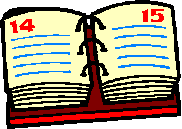 Review of Assignments for Next Session
Review of Assignments for Next Session
|


|